📱 Project Overview
FreshCart is a modern, user-friendly grocery shopping application built with Flutter. It provides an intuitive interface for users to browse, search, and manage their grocery shopping experience with a focus on visual appeal and smooth user interaction. The app combines beautiful design with practical functionality to create an enjoyable shopping experience.
🎯 Problem Statement
Traditional grocery shopping apps often suffer from:
- Cluttered and confusing interfaces
- Poor navigation and user experience
- Lack of visual appeal and modern design
- Inefficient product browsing and searching
- Complicated checkout processes
FreshCart addresses these issues by providing:
- Clean, modern, and intuitive shopping experience
- Streamlined navigation and user flow
- Visually appealing product presentation
- Efficient search and filtering capabilities
- Simplified checkout process
👥 Target Users / Use Cases
-
Daily Grocery Shoppers
- Looking for a streamlined shopping experience
- Need quick access to frequently bought items
- Value time-saving features
-
Busy Professionals
- Require efficient shopping solutions
- Need quick order placement
- Appreciate saved shopping lists
-
Home Cooks
- Want to organize shopping lists
- Need detailed product information
- Value recipe integration
-
Visual-First Shoppers
- Prefer image-based browsing
- Appreciate high-quality product photos
- Value intuitive UI/UX
🛠️ Tech Stack
-
Framework & Language
- Flutter (^3.8.0)
- Dart
-
UI Components
- Google Fonts
- Carousel Slider
- Flutter SpinKit
- Custom animations and transitions
-
State Management
- Provider pattern
- Local state management
Tags: #Flutter #MobileApp #UI/UX #GroceryShopping #CrossPlatform #ModernUI
📂 Project Structure
lib/
├── components/ # Reusable UI components
│ ├── buttons/
│ ├── cards/
│ └── inputs/
├── controllers/ # Business logic and state management
├── models/ # Data models and structures
├── pages/ # Main application screens
│ ├── home/
│ ├── cart/
│ └── detail/
└── widgets/ # Custom widgets
├── product_card/
└── category_list/
✨ Key Features
-
Modern UI/UX
- Clean and intuitive interface
- Smooth animations and transitions
- Responsive design for various screen sizes
- Dark/Light theme support
-
Shopping Experience
- Image carousel for featured items
- Product categorization
- Search functionality
- Shopping cart management
-
Technical Features
- Custom loading animations
- SVG icon support
- Google Fonts integration
- Efficient asset management
📸 Screenshots
| Home Screen | Detail Screen | Cart Screen |
|---|---|---|
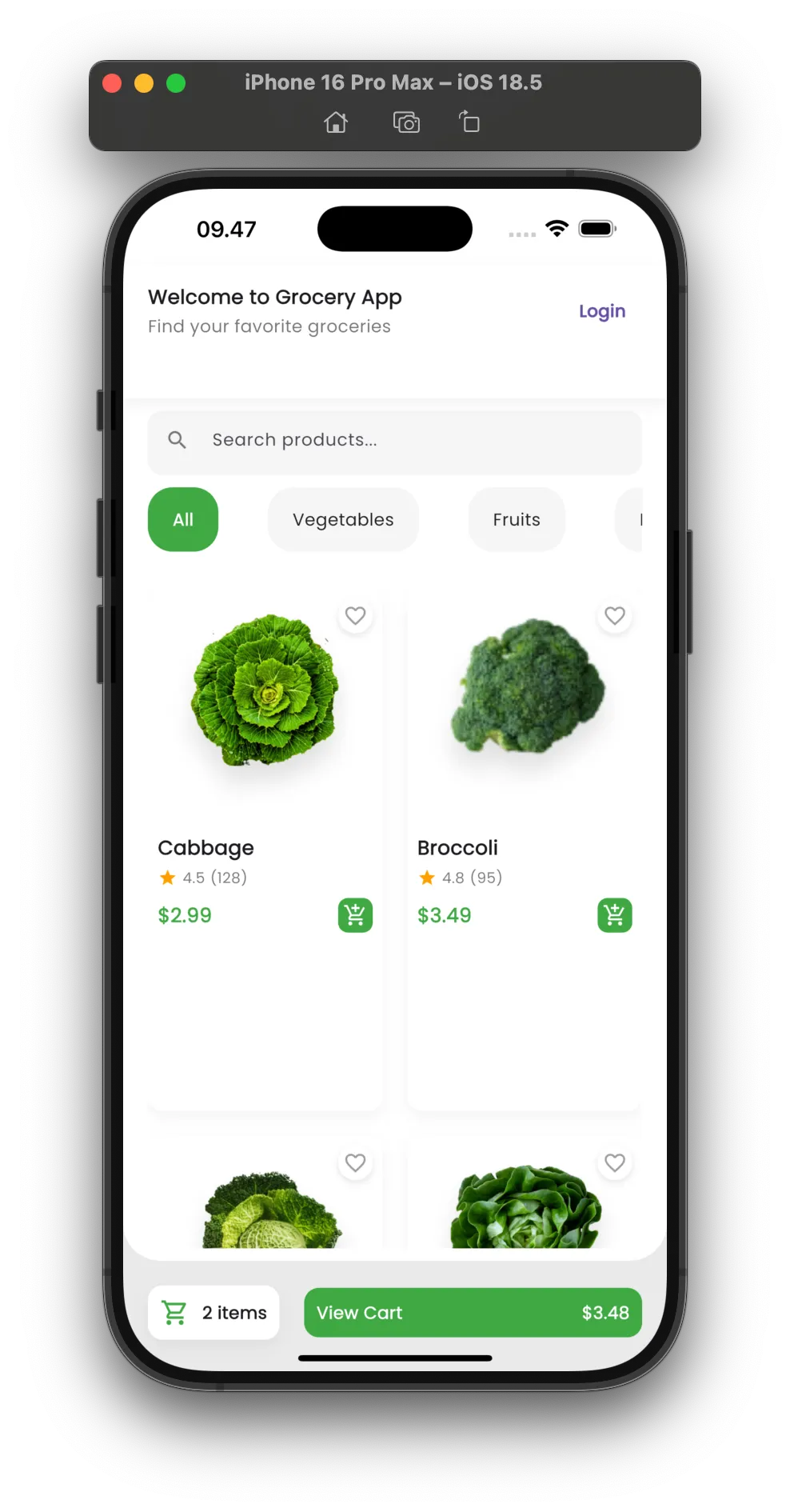 | 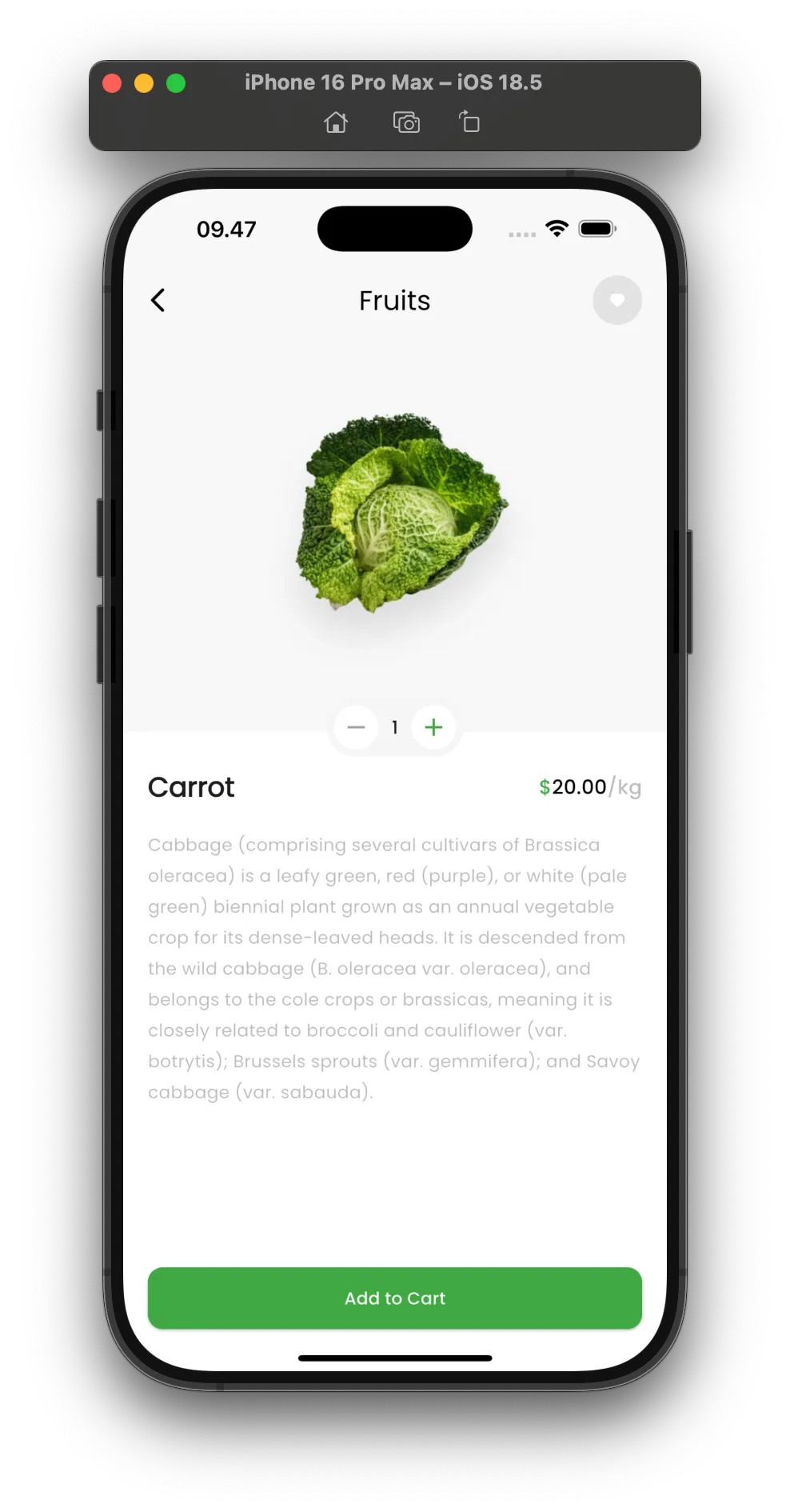 | 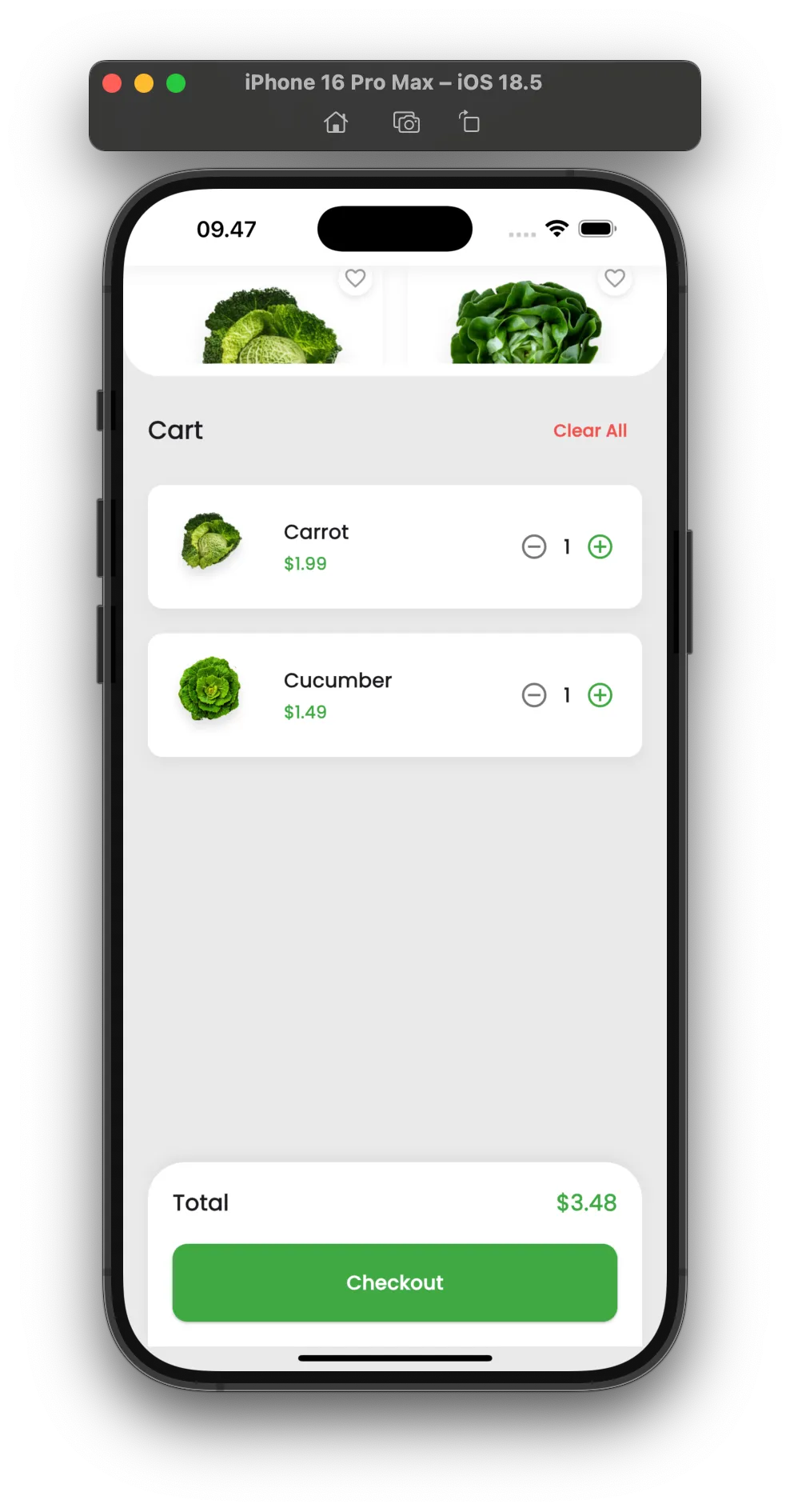 |
🔄 Data Source & Preprocessing
-
Asset Management
- Organized image assets
- Optimized icon sets
- Efficient resource loading
-
Data Generation
- Faker package for sample data
- Structured product models
- Category management
🚧 Challenges & Solutions
| Challenge | Solution |
|---|---|
| Creating smooth, responsive UI | Implemented custom widgets and optimized Flutter rendering |
| Managing assets efficiently | Organized asset structure and proper asset declarations |
| Cross-platform consistency | Used Flutter’s platform-agnostic widgets and custom styling |
| Performance optimization | Implemented efficient state management and lazy loading |
🚀 Installation & Setup Guide
-
Prerequisites
- Flutter SDK (version ^3.8.0)
- Dart SDK
- Android Studio / VS Code
- Git
-
Setup Steps
# Clone the repository git clone https://github.com/rizky28eka/freshcart.git # Navigate to project directory cd freshcart # Install dependencies flutter pub get # Run the app flutter run -
Development
- Use
flutter runfor development - Use
flutter buildfor production builds - Run tests with
flutter test
- Use
🔮 Future Improvements
- Backend integration
- User authentication system
- Advanced shopping cart functionality
- Order tracking system
- Push notifications
- Offline support
- Payment gateway integration
- Social sharing features
- Wishlist functionality
- Product reviews and ratings
📚 Lessons Learned
-
Asset Management
- Importance of proper asset organization
- Optimization techniques for images
- Efficient resource loading
-
Development
- Best practices for widget composition
- Performance optimization techniques
- State management considerations
- Cross-platform UI consistency
🙏 Credits / Acknowledgments
- Flutter team for the amazing framework
- Google Fonts for typography
- Flutter SpinKit for loading animations
- Carousel Slider package contributors
- All open-source contributors
📄 License
This project is licensed under the MIT License - see the LICENSE file for details.
🤝 Contributing
Contributions are welcome! Please feel free to submit a Pull Request.
- Fork the repository
- Create your feature branch (
git checkout -b feature/AmazingFeature) - Commit your changes (
git commit -m 'Add some AmazingFeature') - Push to the branch (
git push origin feature/AmazingFeature) - Open a Pull Request