Project Overview
A sleek and modern mobile wallet application built with Flutter, designed to provide users with a seamless digital payment experience. The application features a dark theme UI with smooth animations and intuitive navigation.
Problem Statement
Traditional banking and payment methods often lack the convenience and speed that modern users demand. This E-Wallet application aims to bridge this gap by providing a user-friendly, secure, and efficient digital payment solution.
Target Users / Use Cases
- Mobile users seeking quick and convenient payment solutions
- Individuals looking for a modern digital wallet experience
- Users who prefer dark-themed applications
- People who need to manage their digital transactions on the go
Tech Stack
- Flutter (Mobile Framework)
- Dart (Programming Language)
- Go Router (Navigation)
- Iconsax (Icon System)
- Card Swiper (UI Component)
Core Architecture / Methodology
The application follows a clean architecture pattern with:
- Feature-based directory structure
- Router-based navigation
- Widget-based UI components
- Common utilities and shared components
Project Structure
lib/
├── common/ # Shared utilities and constants
├── features/ # Feature-specific implementations
├── router/ # Navigation configuration
├── screen/ # Screen implementations
├── widget/ # Reusable UI components
└── main.dart # Application entry point
Key Features
- Dark theme UI design
- Smooth card swiping interface
- Modern icon system
- Responsive layout
- Intuitive navigation
User Interface Design
- Dark theme optimized for reduced eye strain
- Custom Poppins font family integration
- Material Design principles
- Smooth animations and transitions
- Card-based interface for better user experience
State Management / Logic Flow
- Stateless widget architecture
- Router-based state management
- Clean separation of concerns
Testing & Validation
- Flutter test framework integration
- Linting rules configured via analysis_options.yaml
Challenges & Solutions
- Implemented custom navigation using Go Router for better routing control
- Integrated custom font family (Poppins) for consistent typography
- Optimized asset management for better performance
Performance Metrics / Evaluation
- Debug banner disabled for production-like experience
- Optimized asset loading
- Efficient widget tree structure
Results & Impact
- Clean and modern user interface
- Smooth navigation experience
- Efficient resource management
Screenshots / Demo
| Home Screen | Account Screen |
|---|---|
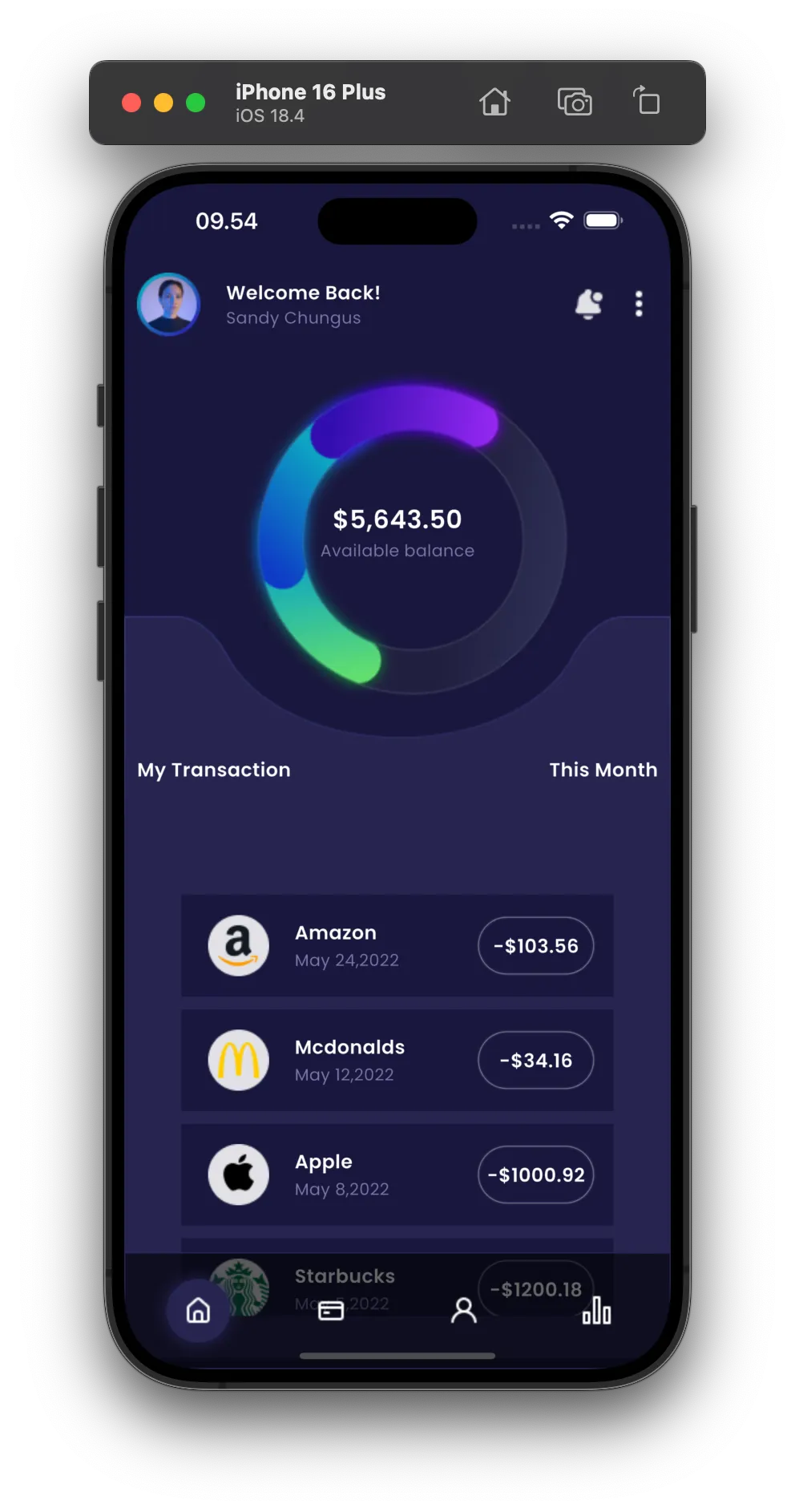 | 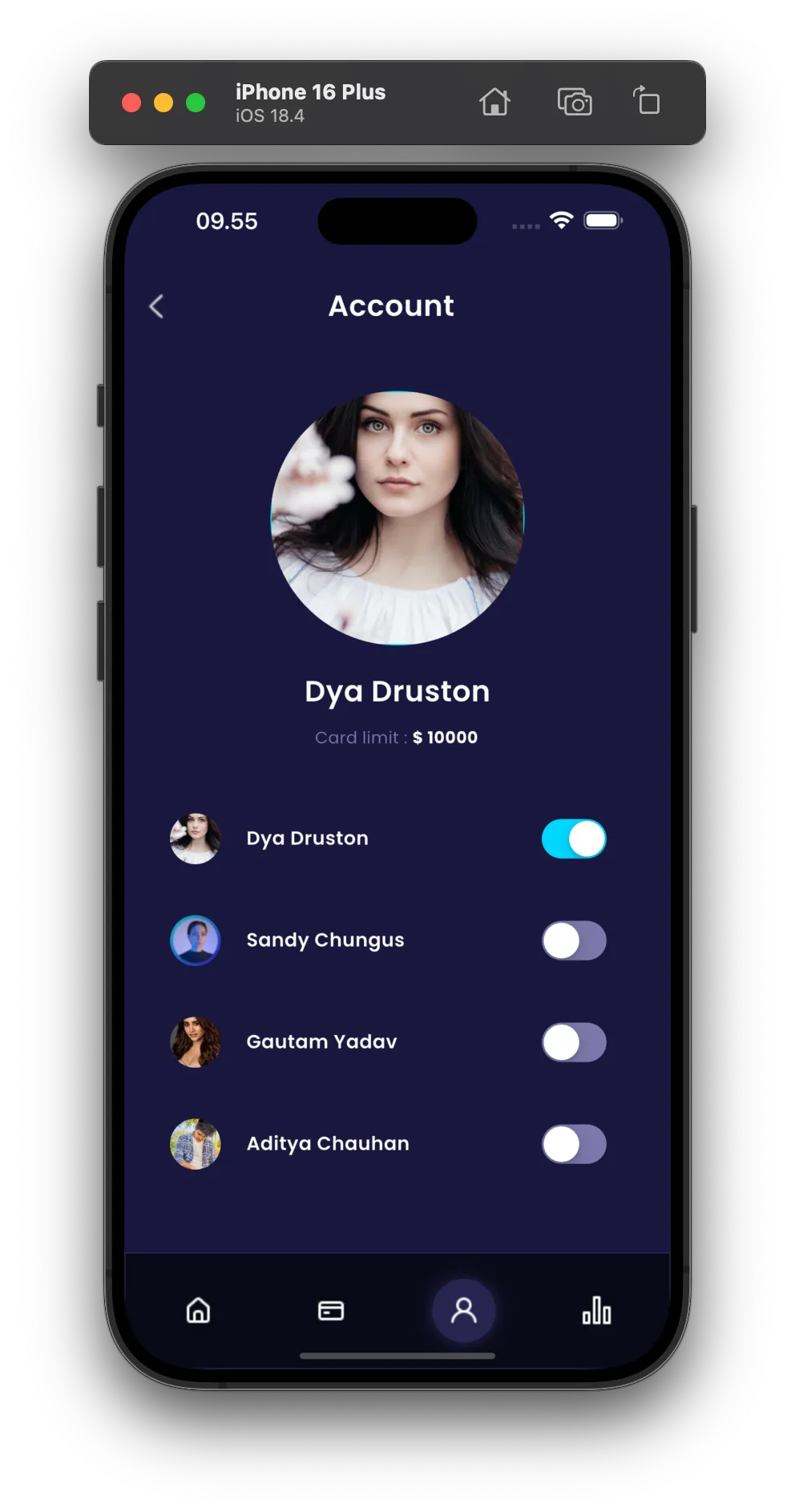 |
| Statistic Screen | Wallet Screen |
|---|---|
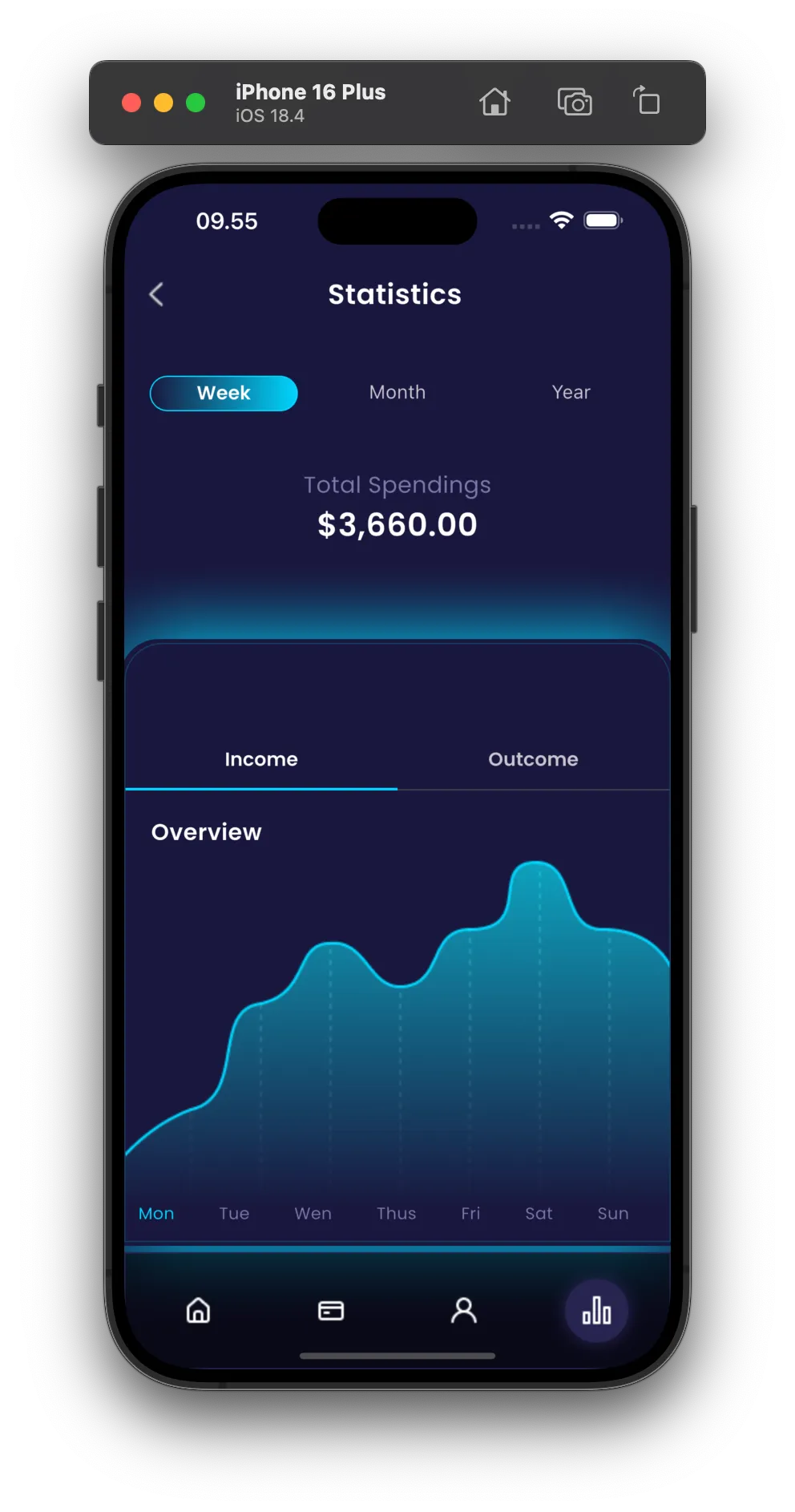 | 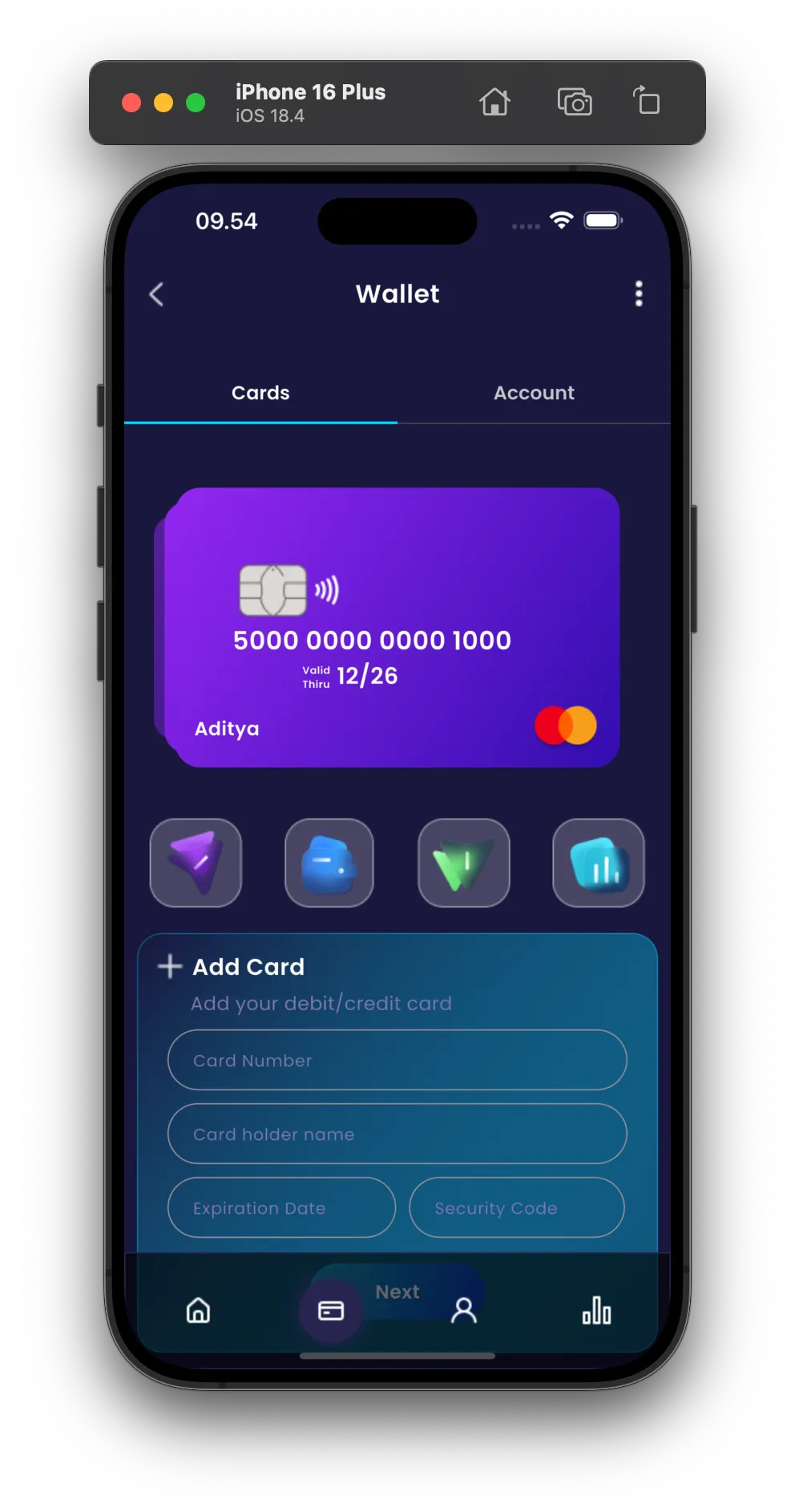 |
Future Improvements
- Authentication system implementation
- Payment gateway integration
- Transaction history feature
- User profile management
- Push notification system
- Biometric authentication
Lessons Learned
- Importance of proper project structure
- Value of using modern navigation solutions
- Benefits of custom theming
- Asset management best practices
Installation & Setup Guide
- Ensure you have Flutter SDK installed (version >=3.2.0)
- Clone the repository
- Run
flutter pub getto install dependencies - Run
flutter runto start the application
Credits / Acknowledgments
- Flutter team for the amazing framework
- Iconsax for the icon system
- Card Swiper package contributors
- Go Router team for the navigation solution