Project Overview
Melodify is a modern, feature-rich music streaming application built with Flutter, offering an elegant and intuitive user interface for music enthusiasts. The app combines beautiful design with powerful functionality to deliver an exceptional music listening experience.
Problem Statement
In today’s digital age, music streaming apps often compromise either on user experience or functionality. Many apps either have cluttered interfaces or lack essential features that music lovers expect. Melodify addresses this gap by providing a seamless, feature-complete music streaming solution with a focus on user experience.
Target Users / Use Cases
- Music enthusiasts seeking a premium listening experience
- Users who value both aesthetics and functionality
- Mobile users who want offline music playback
- People looking for a distraction-free music environment
Tech Stack
- Frontend Framework: Flutter
- State Management: GetX
- Audio Handling:
- just_audio
- audio_service
- UI Components:
- flutter_rating_bar
- sleek_circular_slider
- cached_network_image
- Dependency Injection: get_it
- Font: Circular Std (Custom font family)
Methodology / Workflow
- Design Phase: UI/UX design implementation using Flutter widgets
- Development Phase: Feature implementation using GetX for state management
- Testing Phase: Unit and widget testing
- Optimization Phase: Performance tuning and code optimization
Project Structure
lib/
├── assets/
│ ├── img/
│ └── fonts/
├── lib/
│ ├── controllers/
│ ├── models/
│ ├── views/
│ └── services/
├── test/
└── pubspec.yaml
Key Features
- Modern and intuitive user interface
- Smooth music playback with background support
- Offline music capability
- Custom rating system
- Circular progress indicator for playback
- Cached image loading for better performance
- Responsive design for various screen sizes
Data Source & Preprocessing
- Local asset management for images and fonts
- Efficient caching system for network images
- Optimized audio file handling
Challenges & Solutions
-
Challenge: Background audio playback Solution: Implemented audio_service for reliable background playback
-
Challenge: Image loading performance Solution: Utilized cached_network_image for efficient image caching
-
Challenge: State management complexity Solution: Implemented GetX for simplified state management
Results & Impact
- Clean and intuitive user interface
- Smooth performance across different devices
- Efficient resource management
- Reliable audio playback experience
Demo / Screenshots
| Home Screen | Search Screen |
|---|---|
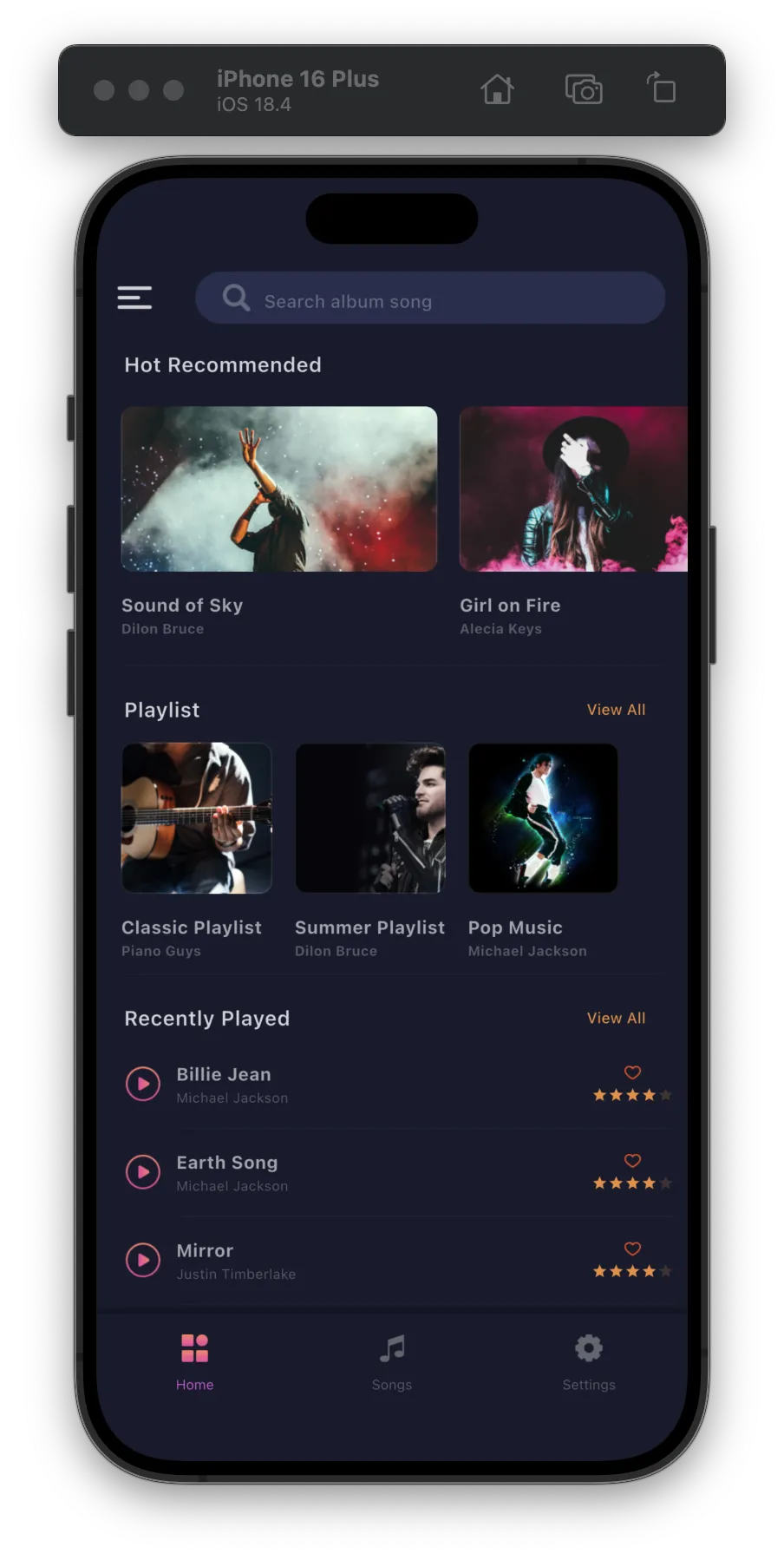 | 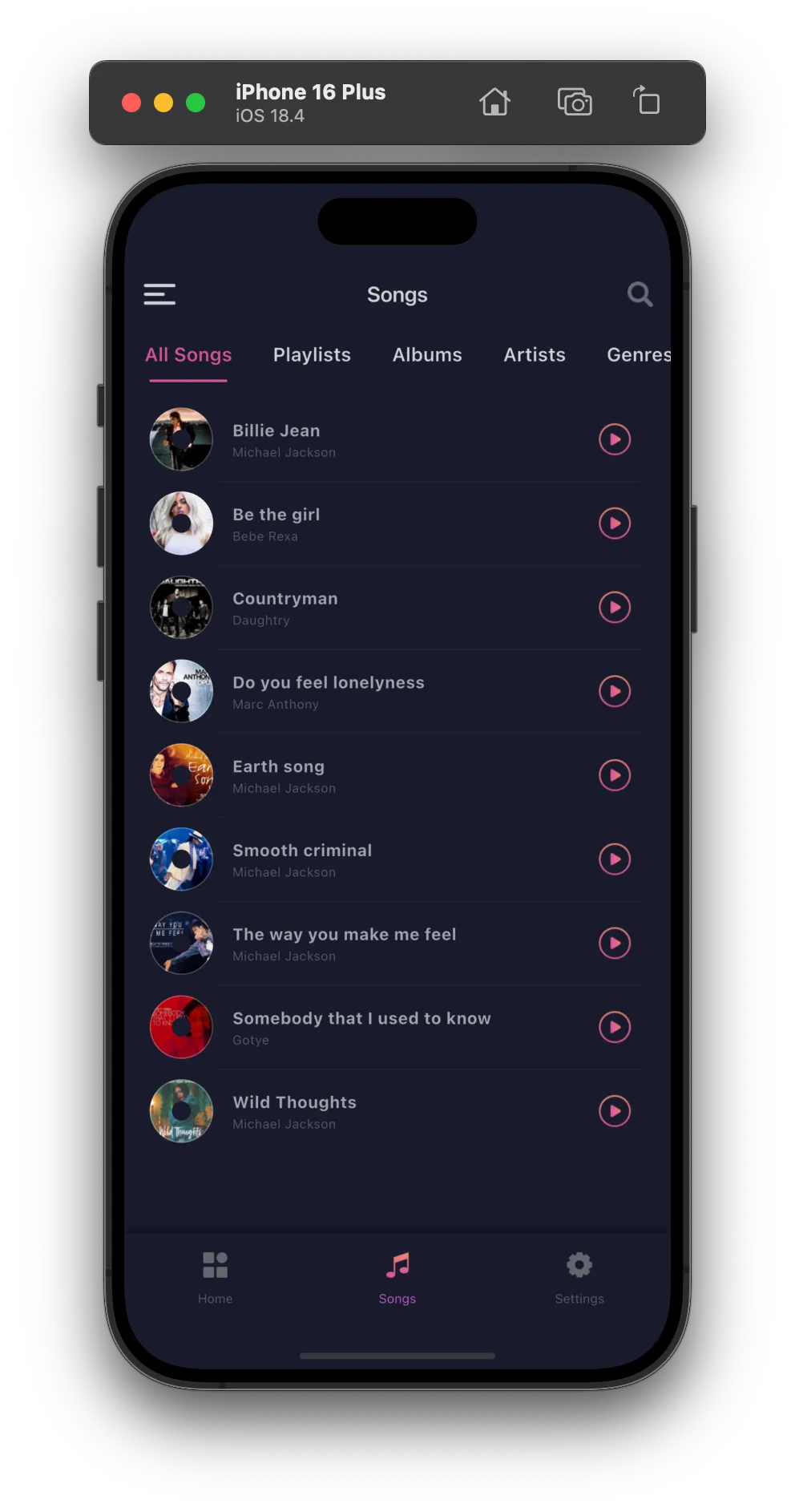 |
| Setting Screen | Song Screen |
|---|---|
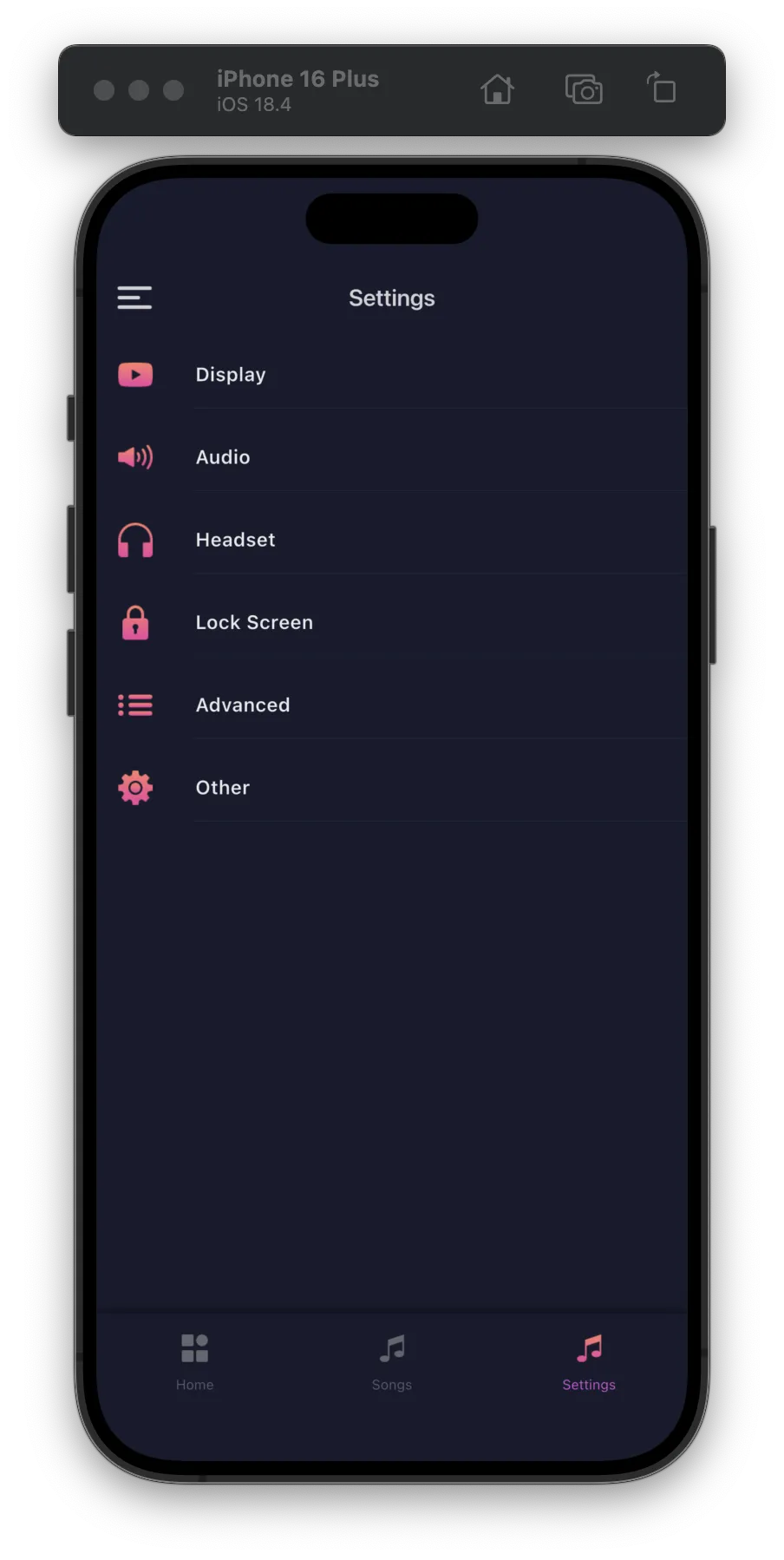 | 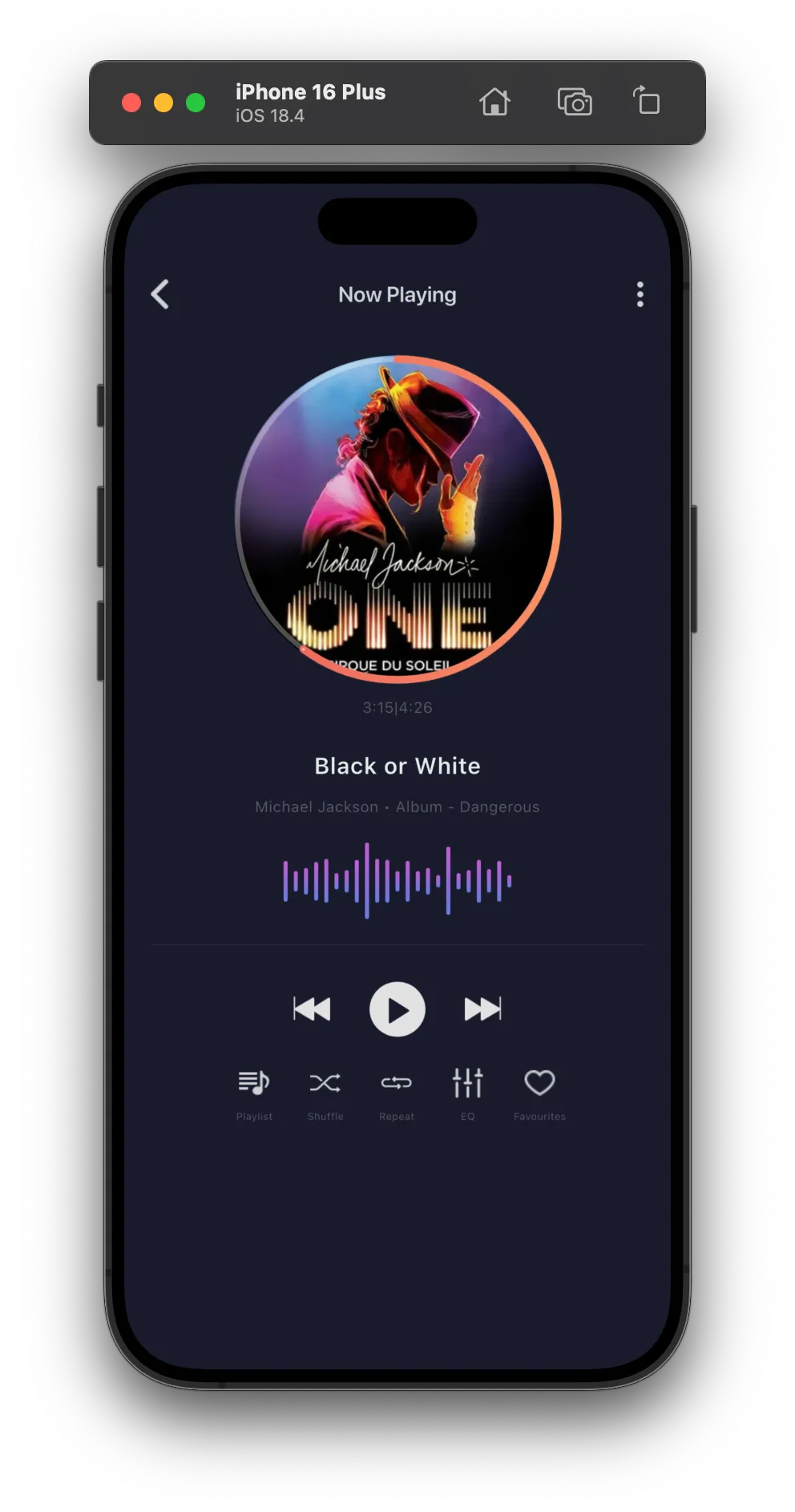 |
Future Improvements
- Social features integration
- Playlist management
- Equalizer implementation
- Cross-platform synchronization
- Offline mode enhancements
- Analytics integration
Lessons Learned
- Importance of efficient state management in Flutter
- Best practices for audio handling in mobile applications
- Optimization techniques for better performance
- Effective use of custom fonts and assets
Installation & Setup Guide
- Ensure you have Flutter SDK installed
- Clone the repository:
git clone [https://github.com/Rizky28eka/music-app-player-ui.git] - Install dependencies:
flutter pub get - Run the app:
flutter run
Credits / Acknowledgments
- Flutter team for the amazing framework
- All package contributors
- Design inspiration from modern music apps
- Circular Std font family creators